Google Chat: Intelligent and Secure Team Collaboration
Empowering Teams to Work Smarter
Google Chat is a secure and intelligent communication and collaboration tool designed for modern teams. Whether you need ad-hoc messaging or topic-based workstream collaboration, Google Chat ensures work gets done efficiently where conversations happen.
Key Features of Google Chat
1. Seamless Group Collaboration
- Effortlessly create and share Google Workspace content (Docs, Sheets, Slides) directly within the app without worrying about permissions.
- Collaborate side by side with editors, schedule meetings, and create documents in a single click.
- Share files, manage tasks, and coordinate events with ease.
2. Powerful Search and Organization
- Leverage Google’s robust search functionality to find conversations and shared content quickly.
- Use advanced filters to streamline your search for specific topics or files.
3. Enterprise-Grade Security and Control
- Enjoy the full benefits of Google Workspace’s security features, including:
- Data Loss Prevention (DLP)
- Compliance and Admin Settings
- Vault for Retention, Holds, Search, and Export
4. Scalable Team Communication
- Create private chats or group conversations with up to 8,000 participants.
- Organize projects with dedicated rooms and assign relevant team members to keep workflows aligned.
5. Deep Integration with Google Workspace
- Access your work calendar, create documents, and edit files seamlessly.
- Save everything securely in the cloud to prevent data loss and ensure continuous productivity.
Why Choose Google Chat?
Google Chat is an evolution of the beloved Hangouts Chat, bringing advanced features and deeper integration with Google Workspace. It’s a simple yet powerful app that makes managing group communications and projects easier than ever.
Easy Onboarding
- Start by signing in with your Google account linked to your work emails.
- Instantly connect with colleagues, complete with email addresses and profile photos.
Effortless Collaboration
- Create multiple rooms for different project teams.
- Ensure projects stay on track by grouping the right people together in every workspace.
Stay Organized and Productive
Google Chat integrates all G Suite tools to help you:
- Check your calendar
- Quickly create and edit documents
- Collaborate with your team in real time
- Save all files and progress securely in the cloud
Maintain open communication lines, enhance collaboration, and keep your projects under control with Google Chat.
Follow Us for Updates
Stay connected with the latest updates and features:
- Twitter: @googleworkspace
- LinkedIn: Google Workspace Showcase
- Facebook: Google Workspace
Report
Download Google Chat: Intelligent and Secure Team Collaboration




![YouTube Premium APK Mod 19.50.40 [Unlocked] YouTube Premium APK Mod 19.50.40 [Unlocked]](http://androidauthority.us/wp-content/uploads/2025/01/comgoogleandroidyoutube-7745-136x136.png)

![Photomath Mod APK 8.40.0 [Unlocked Plus] Photomath Mod APK 8.40.0 [Unlocked Plus]](http://androidauthority.us/wp-content/uploads/2025/01/commicroblinkphotomath-8221-136x136.png)

![YouTube Music Mod APK 7.33.51 [Premium Unlocked] YouTube Music Mod APK 7.33.51 [Premium Unlocked]](http://androidauthority.us/wp-content/uploads/2025/01/comgoogleandroidappsyoutubemusic-6893-136x136.png)
![imo Mod APK 2024.12.1091 [Premium Unlocked] imo Mod APK 2024.12.1091 [Premium Unlocked]](http://androidauthority.us/wp-content/uploads/2025/01/comimoandroidimoim-7110.png)
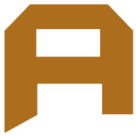
![Fomz Mod APK 1.1.9 [Unlocked] Fomz Mod APK 1.1.9 [Unlocked]](http://androidauthority.us/wp-content/uploads/2025/01/comimendonfomz-7715-136x136.png)
![Super Touch Mod APK 9.1 [Vip unlocked] Super Touch Mod APK 9.1 [Vip unlocked]](http://androidauthority.us/wp-content/uploads/2025/01/comluckyone-8060-136x136.png)

